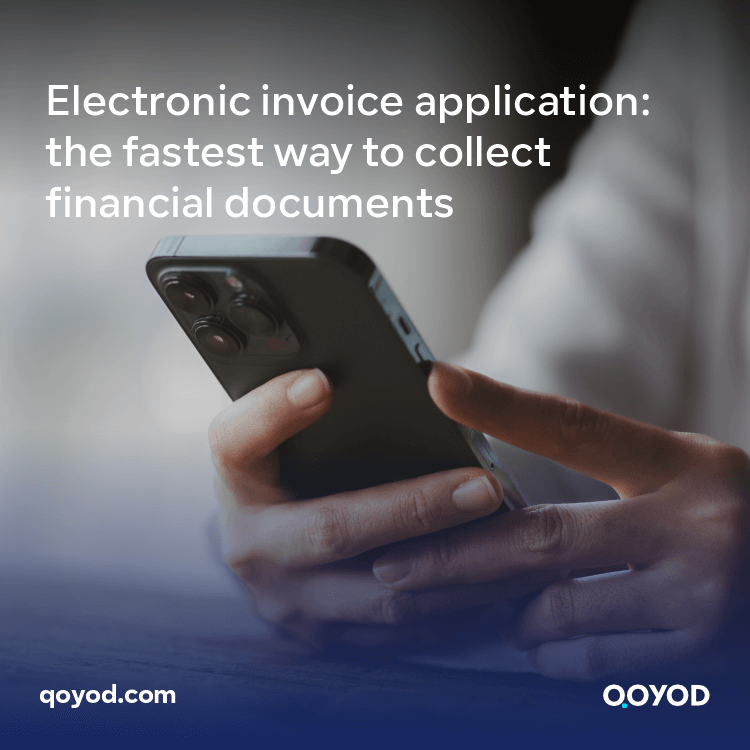Electronic invoice application: the fastest way to collect financial documents
Saudi Arabia is experiencing a significant increase in the use of the Internet via mobile phone, as the number of mobile Internet users in Saudi Arabia is expected to increase continuously between 2024 and 2028, with a total of 2.9 million users (+8.72%).
It may reach a new peak in 2028, in addition to the continuous increase in previous years, as reported by the Statista statistics. here
With reference to the previous statistics, and starting with the increase in the index of mobile phone use in Saudi Arabia, many entities, including those involved in accounting, have gone to use telephone applications, and Qoyod has been proactive in doing so, creating new and sophisticated accounting systems as well as the application of the electronic invoice operating on various Android and iPhone operating systems.
The electronic invoice application on the mobile for Android and iPhone from Qoyod helps to prepare financial documents in various forms, including issuing and keeping invoices electronically, where the application user can refer to and review them in detail easily and quickly.
The concept of an electronic invoice
The electronic invoice is defined as an invoice issued and saved in an electronic format organized through an electronic accounting system, which usually includes tax invoice requirements and sales and purchases of goods and services provided by a particular company or institution. Most systems have evolved and become easier and faster to issue using the electronic invoice application from Qoyod.
Electronic invoice form
- The electronic invoice form that can be issued from the application of the electronic invoice from Qoyod contains numerous personal client details, completed purchasing process data, tax information, and other information shown in the following points:
- The name of the seller and the buyer, and the contact information of each of them, whether they are persons, companies, or institutions.
- The date of the invoice, which shows the date it was issued,.
- Invoice number, where each electronic invoice carries its own number that cannot be repeated or assigned to another invoice.
- A description of the goods or services, which includes details of the products sold to customers, including the quantity, the price of one piece of product, the sum of the whole quantity, and its final comprehensive price.
- Tax values, which are usually the value of sales taxes or value-added tax depending on the nature of products sold to customers,.
- Methods of payment, under which the date of entitlement is indicated, the manner in which the business can be paid to the company, as well as any amount of discounts or fines incurred by the customer in the event of late payment.
- The tax bill number, which consists of 15 entries, is unique to each invoice so that government agencies can verify their data.
- Seller Tax Registration Number, which is an identification number granted to companies and businesses registered under the VAT Law.
- The buyer’s tax registration number, which is an identification number for establishments or companies, which the buyer obtains to express his eligibility for exemption from VAT.
Advantages of using the e-invoice application on mobile from Qoyod
Many people seek to use the electronic invoice application from Qoyod as an effective system for issuing electronic invoices for their corporate customers because of the advantages it carries in its design, which made it their first choice in the heart of the Kingdom of Saudi Arabia. The following is explained in detail:
Ease of use
The e-invoice application is characterized by a simple user interface that is easy to use, as it allows corporate employees to understand how it works, how to operate it, enter the necessary data into it, create electronic customer invoices with extreme accuracy, and add quotations as well without any complications.
Performance Efficiency
Qoyod e-invoice application is one of the applications with high performance and great efficiency in issuing invoices and financial documents of all kinds, and it also provides a smooth, fast, and effective user experience for its users in various companies in the Kingdom of Saudi Arabia.
High data security
The Qoyod e-invoice application is characterized by the fact that it works on an advanced accounting system that works with special programming prepared by the most efficient and experienced programmers, which allows high security of the data of corporate and institutional users, preventing hackers from hacking their invoices and private financial payments.
The Qoyod application is also witnessing continuous updates to keep pace with all technical developments in the world of accounting applications, which raises the level of security of its use and the entry of customers’ financial data.
Compatibility with different phone operating systems
Qoyod’s e-invoice application is compatible with most mobile devices, as it works on Android and iPhone, where it can be downloaded through the following download links:
The application is characterized by its simple capacity that does not affect the memory of the phones of employees in companies, nor does it affect the speed of its performance or the nature of its work on other applications loaded on the phone.
Ability to create invoices around the clock
The Qoyod e-invoicing application enables companies to create their customers’ invoices around the clock, where they can cancel e-invoices when necessary, in addition to modifying them by issuing new discount notices or a necessary tangible addition to the invoice.
Users of the Qoyod accounting application can also view electronic invoices in different formats, in addition to the ease of saving and modifying data and fields according to the needs of each company, the nature of its services and products, and the way it deals with customers, through which it is possible to calculate the taxes applied by the state and include them in the invoice.
How to activate the electronic invoice system from Qoyod
The e-invoice can be applied from Qoyod by following easy and simple steps to activate its system, and the following is clarified:
- Configure commercial document settings for invoices and debit and credit notes by specifying the ID number and sequence, which cannot be modified or changed after activating the electronic invoice.
- Click on the “Settings” button on the screen.
- Choose the “General” option from the drop-down menu of the main settings option.
- Click on the “Activate” button on the side of the “Activate e-invoice” option in accordance with Saudi regulations issued by the “Zakat, Tax, and Customs Authority.”.
- Click the “Save” tab.
Steps to modify the electronic invoice from Qoyod
It is not possible to delete the invoice generated through the Qoyod e-invoice application, so companies must ensure that the invoices are completely correct before saving or approving them, and if you want to modify or amend them, this can be done by following these steps:
- Make sure that the data recorded in the electronic invoice form is correct.
- Save e-invoices as drafts for you to return to for deletion and editing.
- Click on the “Save and Approve” button.
Or it can be amended in another way, which is to make a credit note, by following the following steps:
- Click on the “Return Invoice” button when viewing the sales invoice if it is proven that there is any error in the customer’s name or any other financial and tax data.
- Choose the “Customize credit note” option on the invoice.
- Create a new sales invoice with the correct data or make copies of the wrong invoice and edit what is necessary before saving.
- Click the Save button.
How do I read barcodes from a mobile app?
A barcode or quick response code expresses a set of information for the tax invoice, as it is included in every electronic invoice issued in the Kingdom of Saudi Arabia according to the requirements of the Zakat, Tax, and Customs Authority.
The barcode can be read on the mobile, but all data printed in the barcode in the electronic invoice must be written in TLV format, then converted to Base64 encoding, where it is read using the “Added Tax” application that works on Android and iPhone and issued by the Authority.
In conclusion…
You can learn more about the electronic invoicing system that is compatible with the requirements of the Zakat, Tax, and Customs Authority through the training course provided by Qoyod, which in turn enables you to understand the broad understanding of electronic invoicing and how to apply it in establishments in the right way, in addition to creating it easily through the application of electronic invoices from Qoyod.
The importance of the electronic invoice issued by the Qoyod cloud accounting system lies in ensuring the validity of the data contained in the invoice, in addition to the possibility of keeping it until future times if you want to refer to it and use it when needed, by accessing it using the serial number stored on the application quickly, and for each electronic invoice only.
Activate the Qoyod accounting system, try it for free for 14 days, and notice the big difference that you will see in the preparation of financial and administrative statements for your company and the high efficiency that will be witnessed by the electronic invoicing system that you intend to apply. Do not hesitate to download the electronic invoice application from Qoyod and issue payment invoices to customers on time.