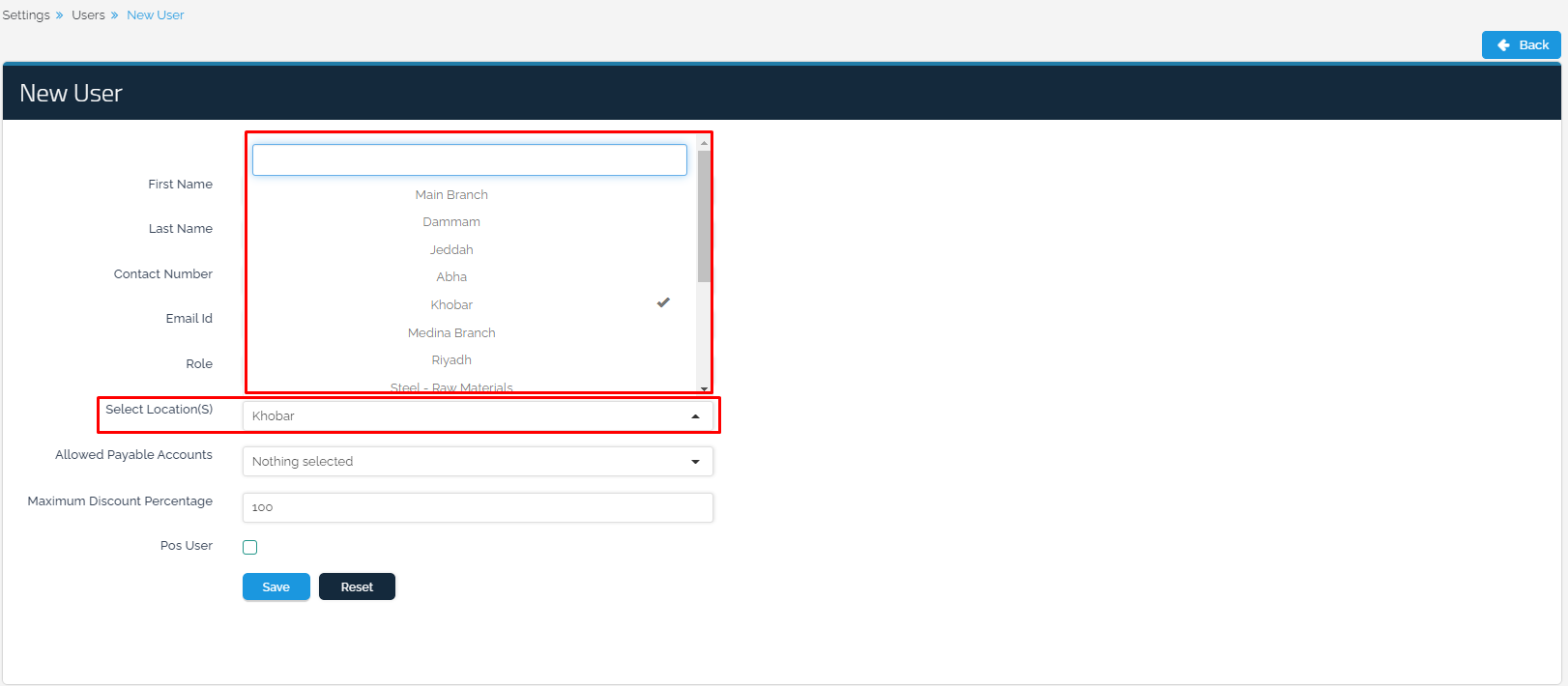Have a Question?
This feature allows you to specify the authorization of each user, so that they can only view the locations they work in; increasing the privacy of the organization’s owners with regard to the performance of other users on other locations.
Step Labeling:
1- From the settings dropdown menu, select “Users”
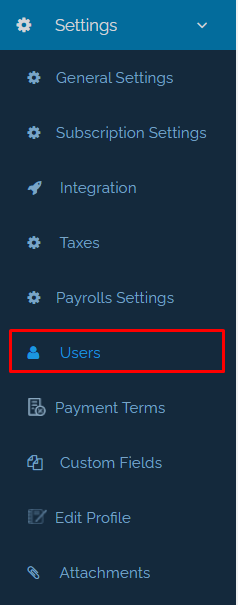
2- Edit users if they were previously added or add a new user:
First: In case the user was previously added:
1- Click on “Edit” in front of the user whose permissions you want to modify:
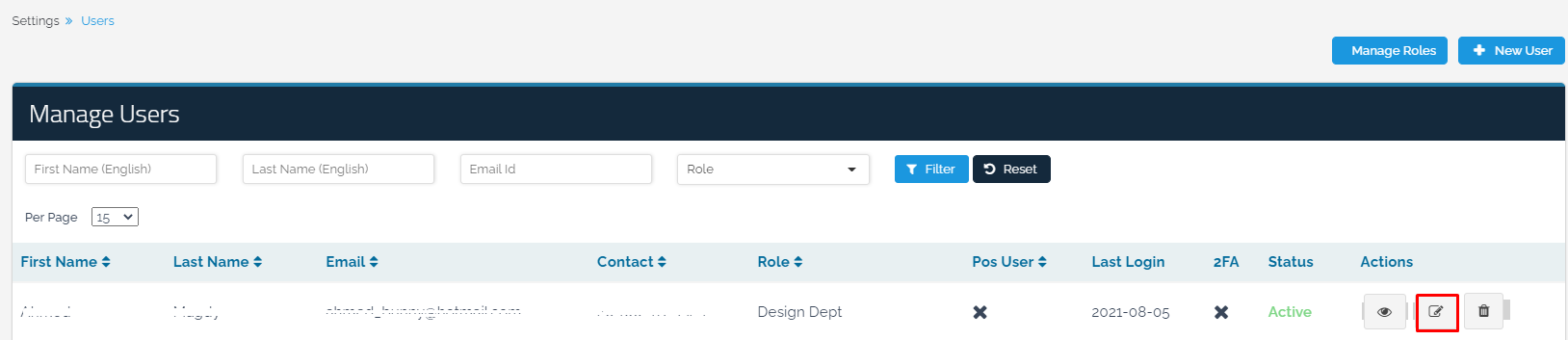
2- After that, determine the previously added location by “Please select location”, and by clicking on “Save”, the location will be specified for the user.

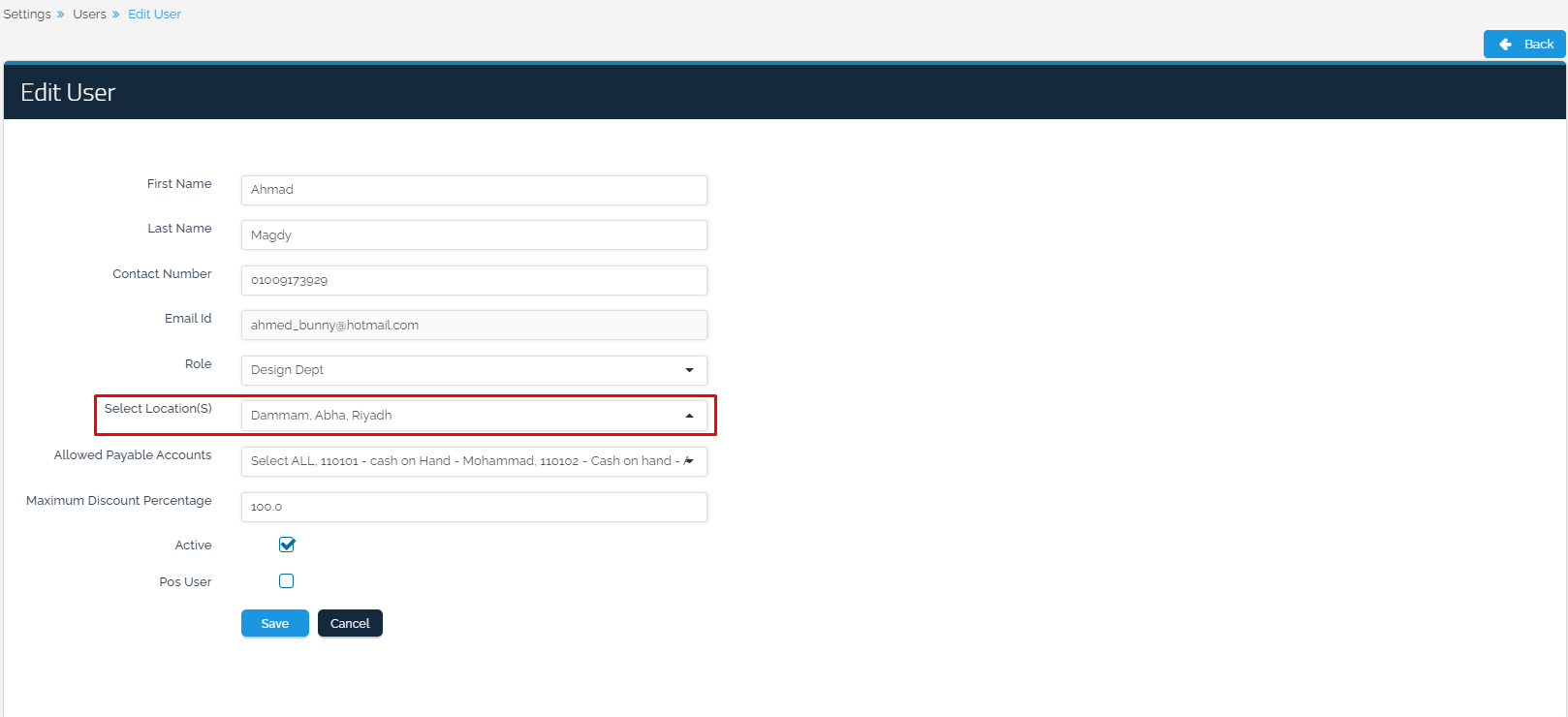
Second: In case of adding a new user:
1- Click on “New user” and fill in the required information

2- After that, determine the previously added location by “Please select the location”, and by clicking on “Save”, the location will be specified for the user.