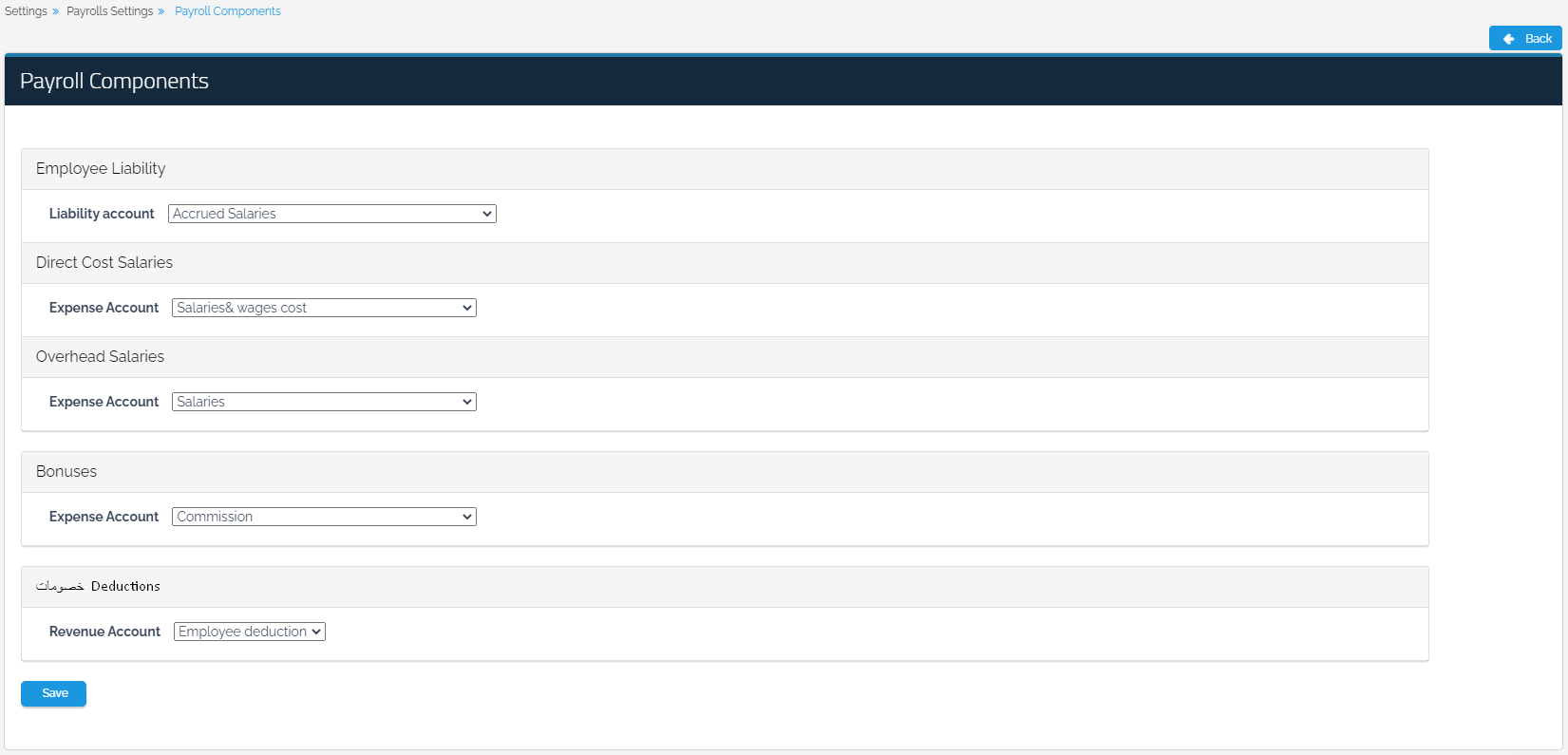Payrolls Settings
Payroll settings are adjusted by:
Time calculation.
Payment schedule.
Salary Components.
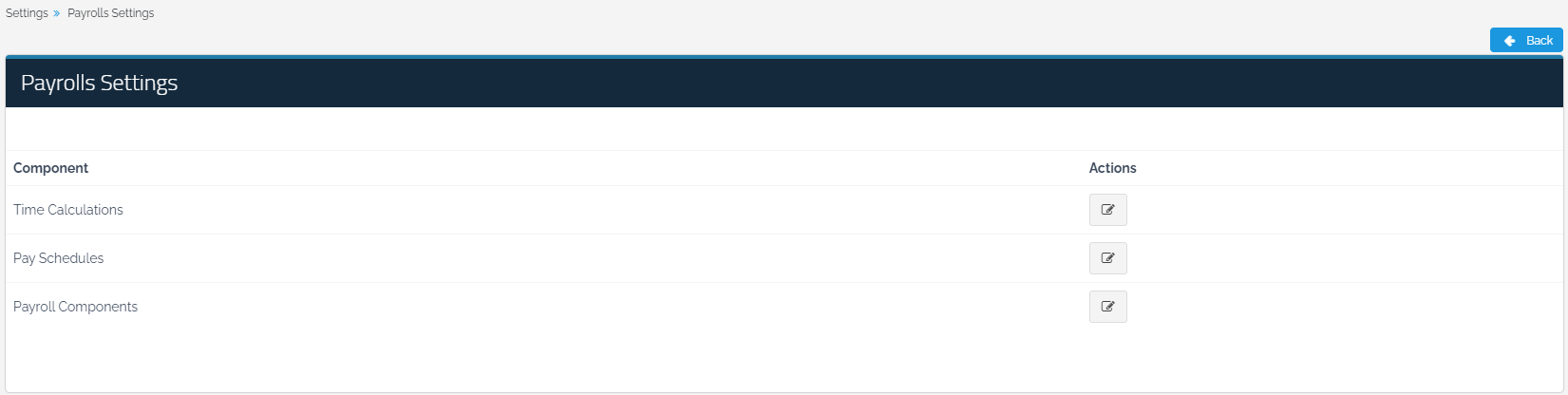
Time calculation:
Shows the employee’s time-calculation settings where overtime, late hour, and missing hours are specified for the employee.
Overtime working hours: The additional hours of the employee over the number of official working hours.
Delayed hours: The hours that are delayed from the official working hours.
Missing hours: The hours or days of absence and non-attendance of the employee to the workplace.
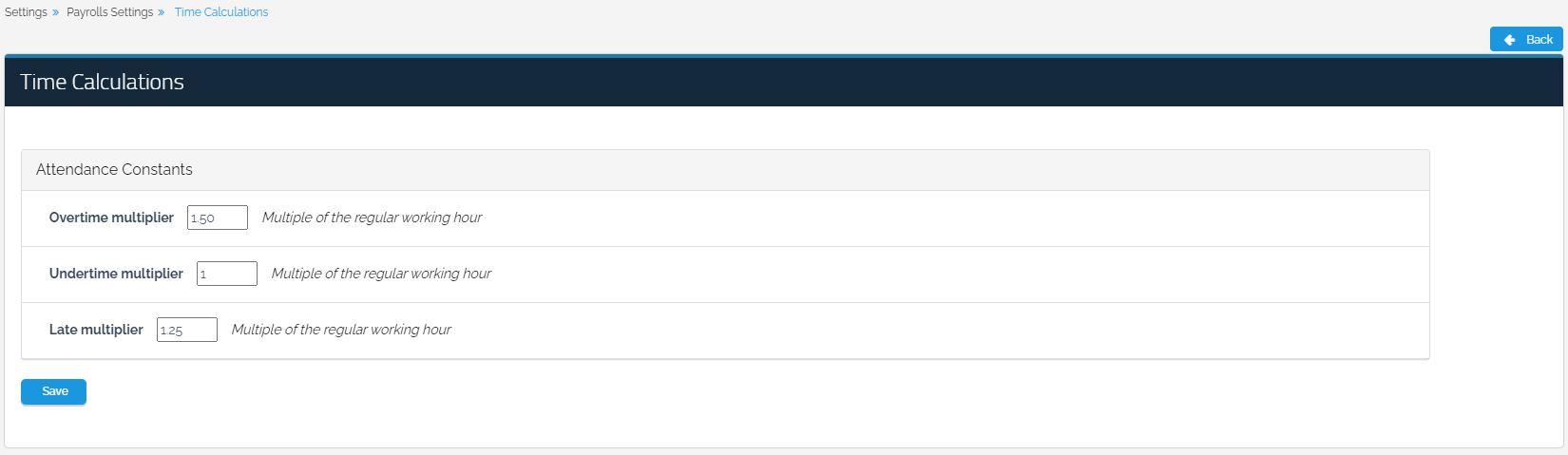
Payment schedules:
There is an edit icon to control the payment schedule, and change the settings if necessary by the payroll administrator, if the payment is scheduled daily, weekly, and monthly, and upon modification, press Continue.
As shown in the attached image:
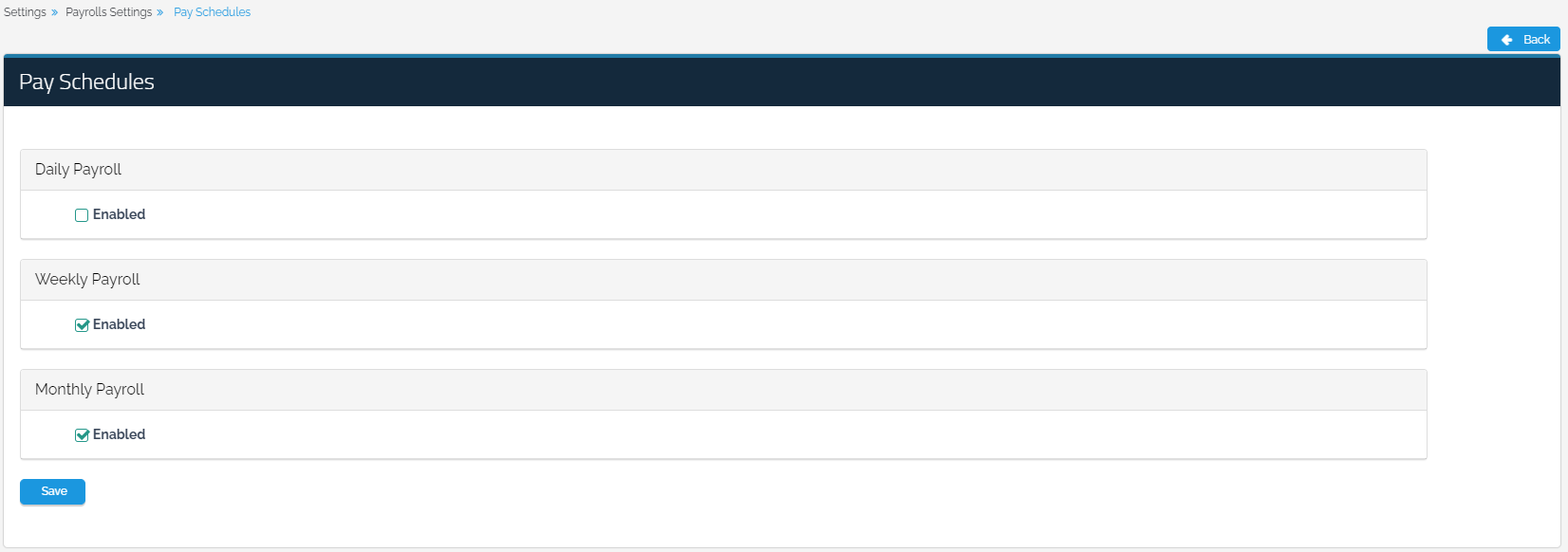
Salary Components:
Looking at the details of entering the information, determining the employee’s salary, whether it is (direct cost) or (indirect expenses) on the facility, depends on the position of the employee. So that the accounts of each of employee entitlements, direct cost salaries, public salaries, bonuses, and discounts will be determined.
For more details, direct cost is: the items that are spent directly on the product and are easy to allocate to it
For example, the salary of the worker in the factory
Expense account (salaries and wages)
As for indirect costs, it is difficult to allocate or link them directly to the final product
For example, the salary of the director of management
Expense account (salaries)