Loans
Loans:
Through loans, you can manage the amounts lent to employees.
Adding a new loan:
From the drop-down list on the left of the screen, select “Payrolls”, then click on “Loans”.
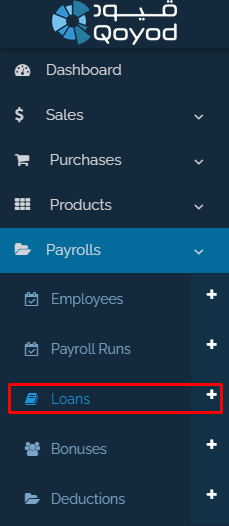
Click on “New Loan” at the top right of the page.

Enter all data required in the fields (the reference number, the employee to whom you want to pay the loan, such as “Loan” or “Advance Pay”, the value of the amount, any notes you want to mention in the description field, the type of account from which you want to pay, and date)
After that, click on “Save”, and the loan that you gave to the employee will be saved.
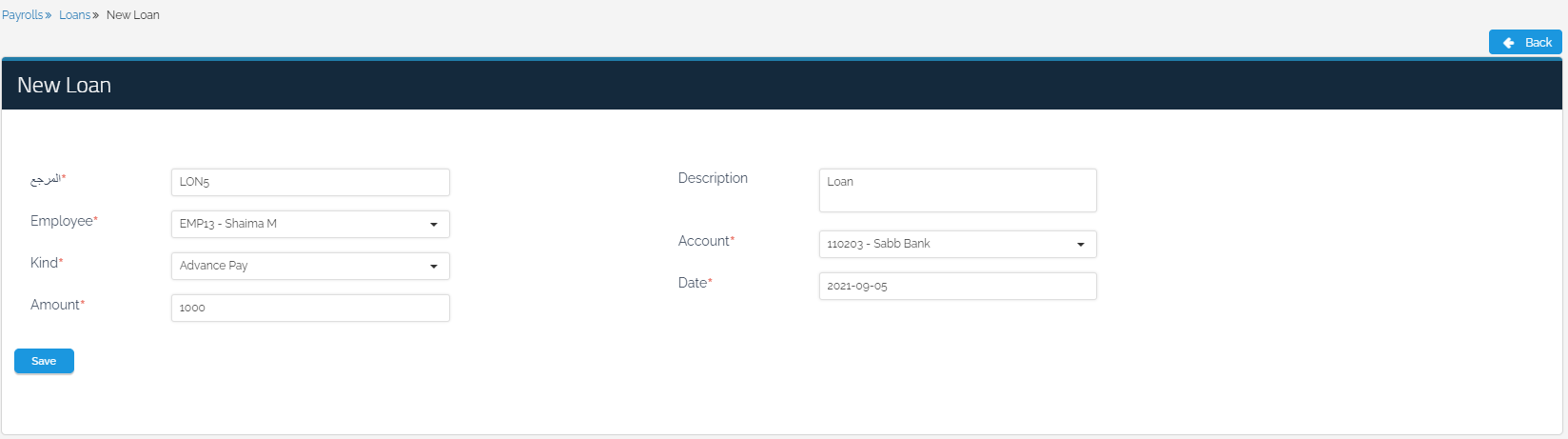
Loan options:
1- Payment Received From Employee
You can indicate if the payment was received from an employee by clicking on the “Payment Received From Employee” icon as shown below.
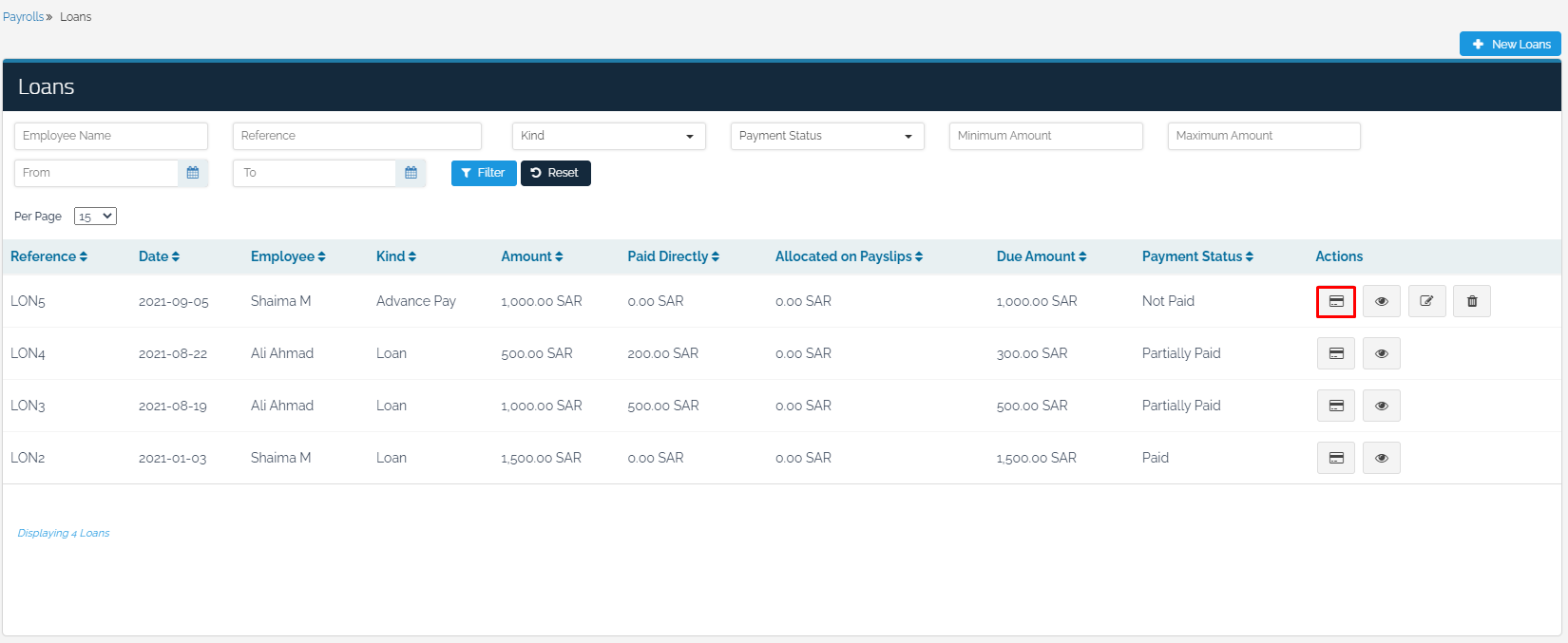
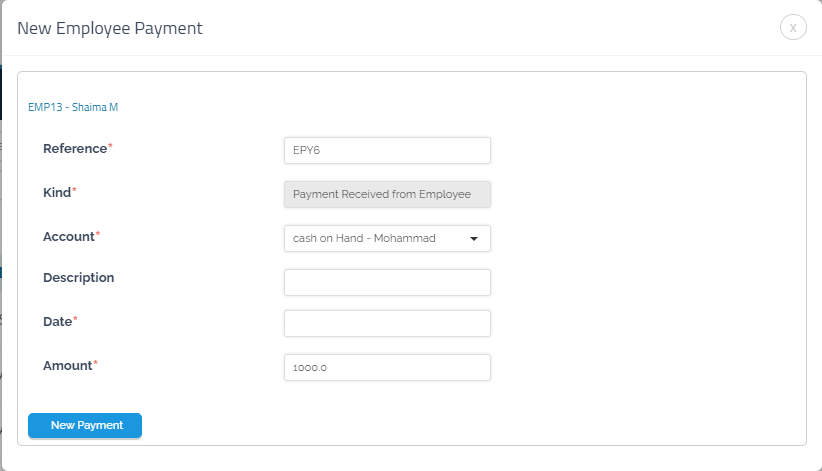
Then add a receipt for the employee according to the payment method, as shown in the image below. It can be, also, deducted from the employee’s salary on the date it is due.
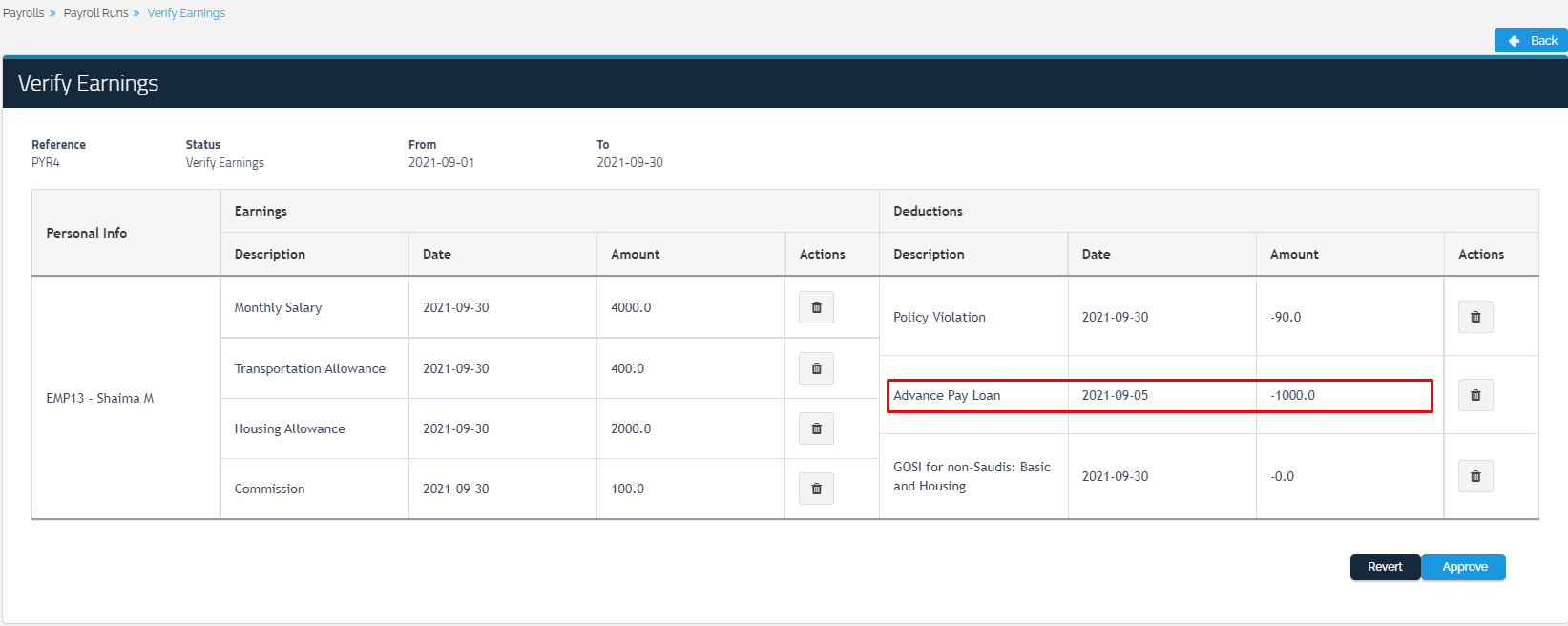
2- View
To display the loan in all its details
3- Edit
Such as adjusting the date or the value of the loan
4- Delete
You can delete the loan after deleting the receipts associated with it.
