Employee Account Statement
Employee Account Statement
It is a report showing the financial situation of the employees that are determined by the user at the end of the month or within a certain period of time. They could be either debtors or creditors according to the operations recorded on the employee of loans and deductions or accruals monthly salary and bonuses claimed by the employee.
You can see the report by clicking on “Reports” from the drop-down list, then clicking on “Employee Account Statement”:

When you review a statement of account for a particular employee, you will find that the statement explains the process of proof of any financial movements of the employee, whether in the aspect of the employee’s claim to prove a deduction or payments made to the employee, and also proof of entitlement to a salary in favor of the employees or an allowance recorded for them and not discharged in the creditor field as shown in the following picture:
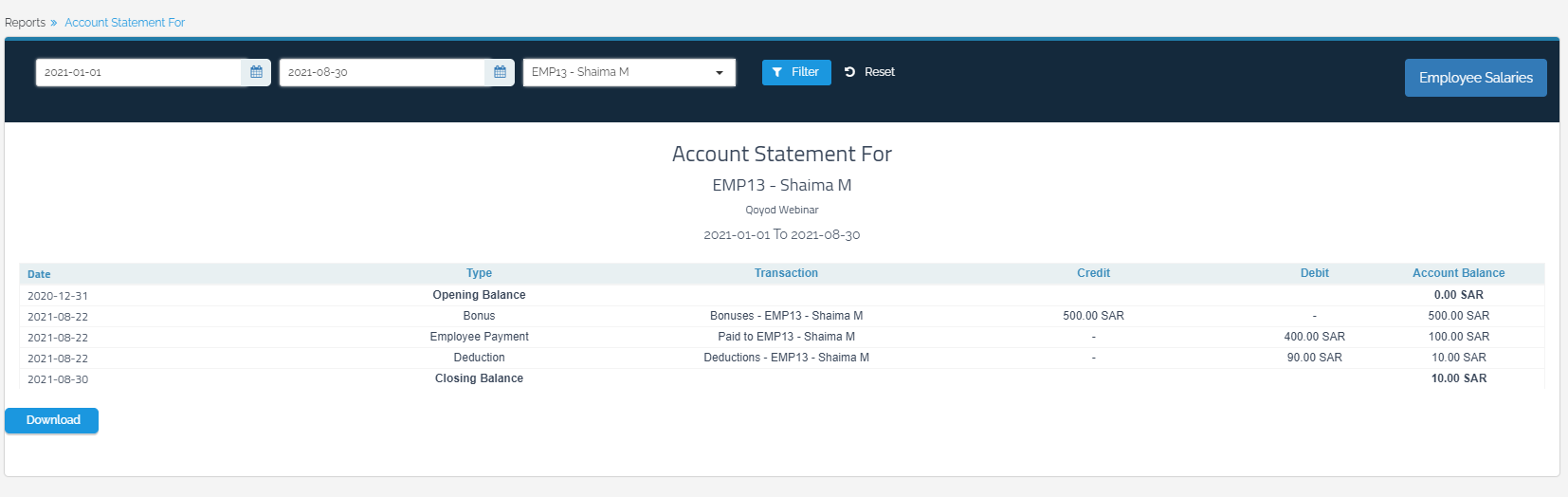
The report, also, shows a statement of account for each employee of the organization with the opening and closing balance.
To show the employee account statement, you need to specify:
Period: (from-to).
Employee Name
Statement Components:
Date
Type: The type of operation for the employee is shown including the opening balance, salary receipt, employee receipt, and finally the closing balance.
Process description: Either a salary loan or a salary marker with a marker’s number.
Amounts appear either next to the debtor and the creditor.
Total: Positive appears depending on the nature of the account type and in parentheses if it is opposite the nature of the account.
Downloading Employees Account Statement:
You can download the statement as an Excel file by clicking on the “Download” shown in the image below.
