Edit Profile
Editing Profile:
From the “Settings” dropdown menu, select “Edit Profile”.
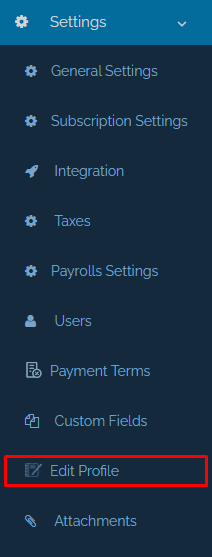
On the “Edit Profile” page, you can view the following information:
Notice: The e-mail address cannot be modified by the user and a technical request must be submitted for Qoyod to be changed.
You can also change the password from “Edit Profile”.
Email settings:
By adjusting the options below, you can control the e-mail notifications you receive.
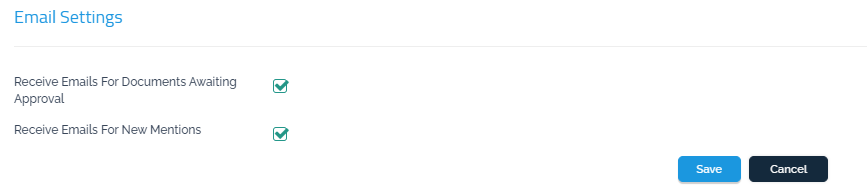
Two-Step Verification:
With Two-Step Verification (also known as “two-factor authentication”), a higher level of account security can be provided in the event your password is stolen.
After setting up Two-Step Verification, you need to sign in to your account in 2 steps using:
– A password
– A tool you own, like your phone
To activate Two-Step Verification:
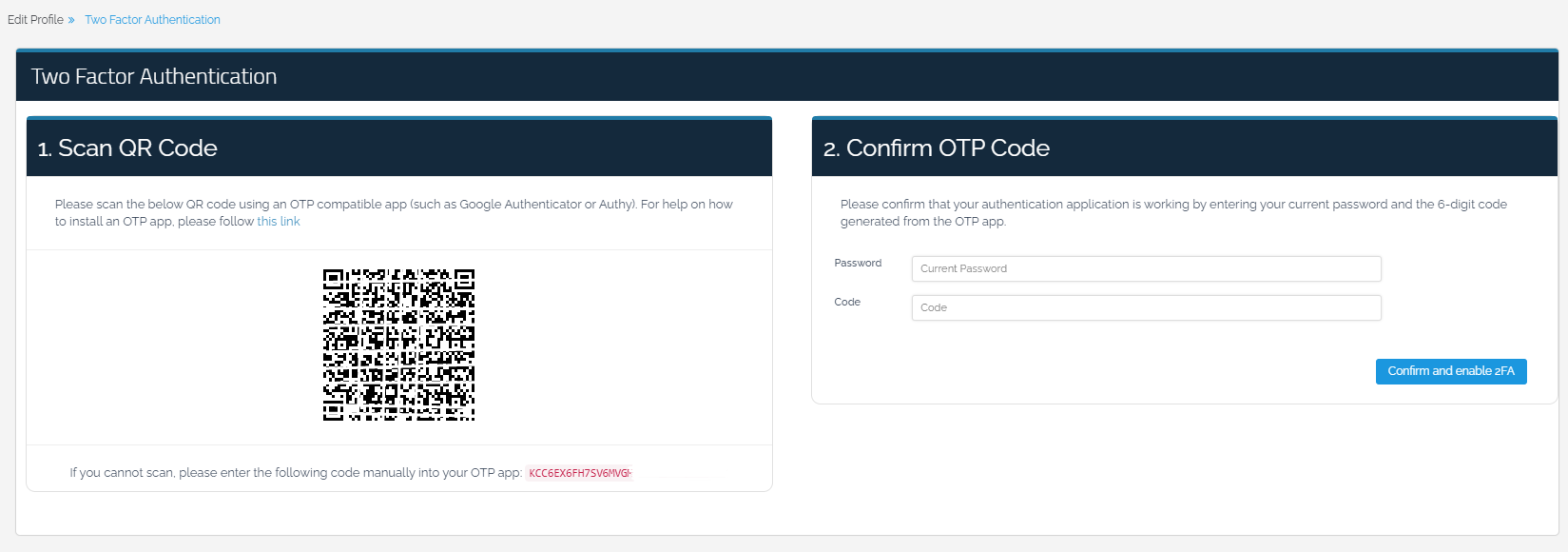
1- Scan the QR code using one of the following applications:
-Google Authenticator.
-Authy.
Or through the application, by typing in the red code manually.
2- Confirm the Two-Step Verification code:
Save your password as well as the code generated by the application- that is available for a specified period of time- to activate the Two-Step Verification feature in your account in Qoyod.
