Have a Question?
If you signed up for the free trial and want to change your plan from free trial to paid subscription, or you are registered with the existing business plan and want to change it to the point-of-sale (POS) plan, Follow steps below:
Click on “Settings” from the drop-down menu, then select “Subscription Settings”.
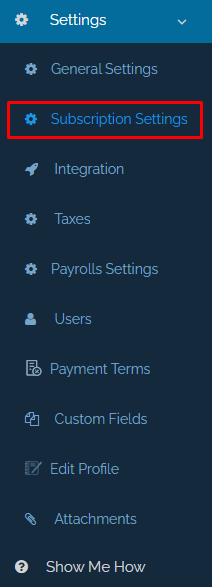
On the “Subscription Settings” page, you will see the details of your current plan. Click on “Subscriptions” icon at the top right of the page, and then click on “Change Subscription”.
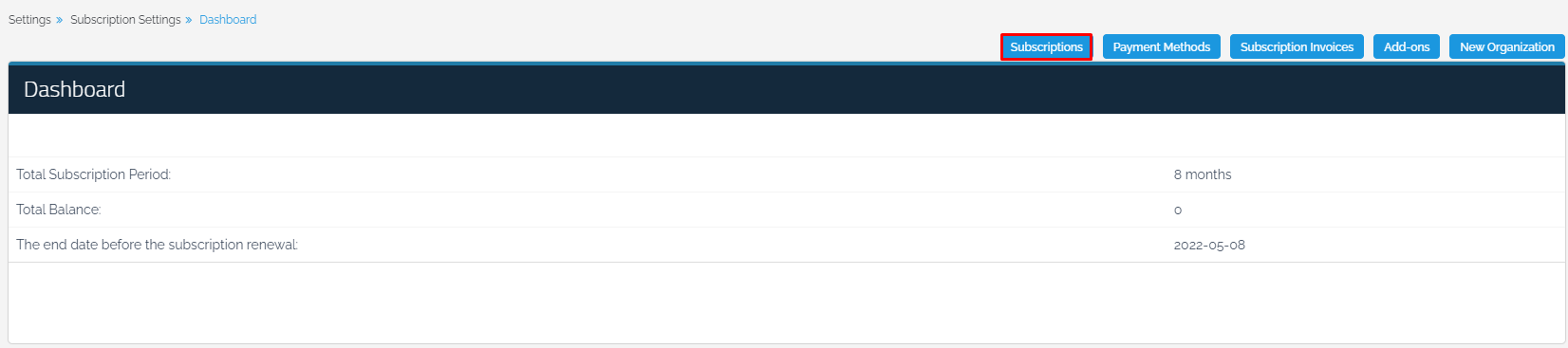

After that, you will be directed to the “Subscriber Details” page, where you will be prompted to fill in the data related to your organization and its main user, and to select the method of payment, either by online payment or bank transfer. After that, click “Continue”
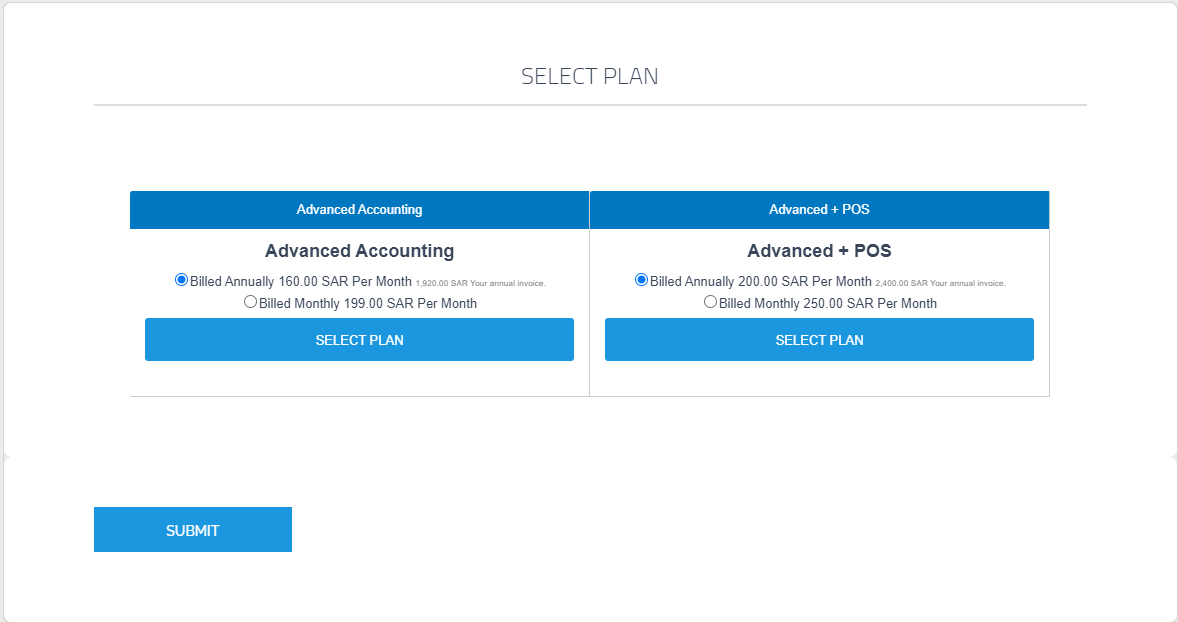
Then you will see the details of the subscription payments. To proceed with the payment process, click on the “Proceed to Pay”.
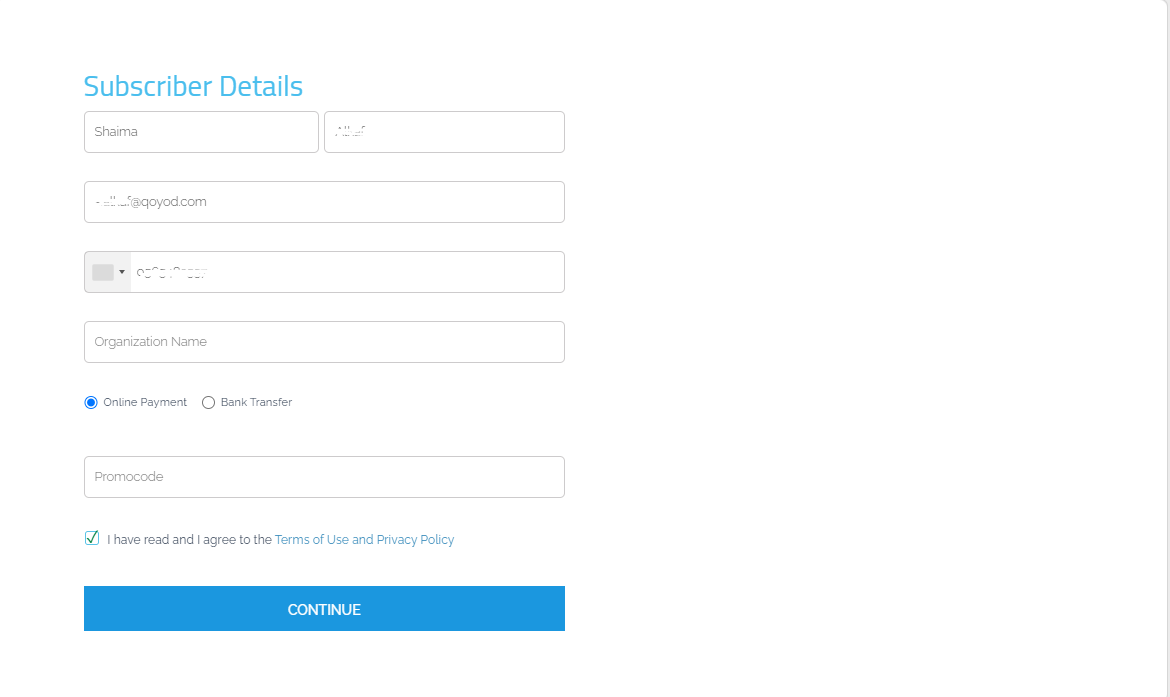
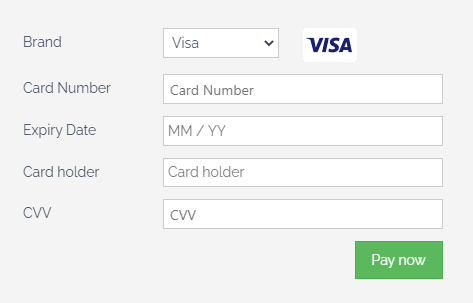
After that, you will receive an email confirming your plan change.